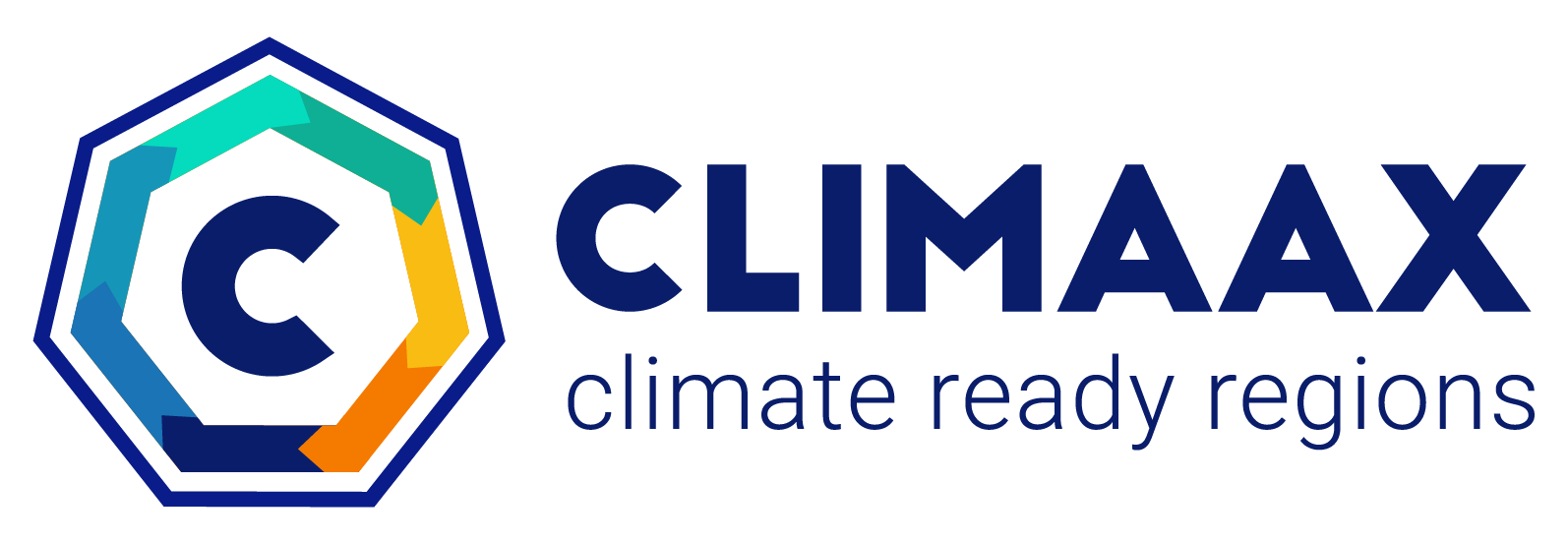Risk Assessment for Wildfire#
A workflow from the CLIMAAX Handbook and FIRE GitHub repository.
See our how to use risk workflows page for information on how to run this notebook.
Methodology#
In the process of determining the hazard classes (either 6 or 12 classes) through our Machine Learning (ML) algorithm, we will employ the overarching risk formula:
Risk = Hazard * Vulnerability * Exposure
The hazard component is already defined by the ML algorithm in terms of intensities. Our subsequent steps involve preprocessing the vulnerability and exposure data obtained respectively from the Joint Research Centre (JRC) and OpenStreetMap. We will identify areas where exposed elements intersect and evaluate the hazard levels in those areas using vulnerability curves, also known as damage level curves, to calculate the overall risk. Subsequently, we will aggregate the results at the municipality (or provincial) level to generate a comprehensive Risk Map for the target area.
Vulnerability Data#
1 Population vulnerability
Aggregated index of population vulnerability. Based on the population exposed in the vulnerable Wildland Urban Interface derived after https://doi.org/10.2760/46951.
Layer name: Population vulnerability
Layer group: Vulnerability
Layer unit: Percentile (%)
CSV file:
var-vuln-pop_unit-dimensionless.csvProjection: the native geospatial projection is EURO-CORDEX (https:euro-cordex.net). European grid of the Coordinated Regional Climate Downscaling Experiment (CORDEX) by the World Climate Research Programme (WCRP), https://purl.org/INRMM-MiD/z-THSLFEYQ. The standard grid EUR-11 is used (grid cell resolution of approximately 0.11 degrees, or about 12.5 km). Available reprojection information for WGS84 and Lambert Azimuthal Equal-Area projection (ETRS89-LAEA).
2 Ecological vulnerability
Aggregated index of ecological vulnerability.
Layer name: Ecological vulnerability
Layer group: Vulnerability
Layer unit: Percentile (%)
CSV file:
var-vuln-ecol_unit-dimensionless.csvProjection: the native geospatial projection is EURO-CORDEX (https:euro-cordex.net). European grid of the Coordinated Regional Climate Downscaling Experiment (CORDEX) by the World Climate Research Programme (WCRP), https://purl.org/INRMM-MiD/z-THSLFEYQ. The standard grid EUR-11 is used (grid cell resolution of approximately 0.11 degrees, or about 12.5 km). Available reprojection information for WGS84 and Lambert Azimuthal Equal-Area projection (ETRS89-LAEA).
3 Economic vulnerability
Aggregated index of economic vulnerability. Based on vegetation restoration cost,for forest and agriculture areas.
Layer name: Economic vulnerability
Layer group: Vulnerability
Layer unit: Percentile (%)
CSV file:
var-vuln-econ_unit-dimensionless.csvProjection: the native geospatial projection is EURO-CORDEX (https:euro-cordex.net). European grid of the Coordinated Regional Climate Downscaling Experiment (CORDEX) by the World Climate Research Programme (WCRP), https://purl.org/INRMM-MiD/z-THSLFEYQ. The standard grid EUR-11 is used (grid cell resolution of approximately 0.11 degrees, or about 12.5 km). Available reprojection information for WGS84 and Lambert Azimuthal Equal-Area projection (ETRS89-LAEA).
4 Ecological-economic vulnerability
Aggregated index of ecological and economic vulnerability.
Layer name: Ecological-economic vulnerability
Layer group: Vulnerability
Layer unit: Percentile (%)
CSV file:
var-vuln-ecol-econ_unit-dimensionless.csvProjection: the native geospatial projection is EURO-CORDEX (https:euro-cordex.net). European grid of the Coordinated Regional Climate Downscaling Experiment (CORDEX) by the World Climate Research Programme (WCRP), https://purl.org/INRMM-MiD/z-THSLFEYQ. The standard grid EUR-11 is used (grid cell resolution of approximately 0.11 degrees, or about 12.5 km). Available reprojection information for WGS84 and Lambert Azimuthal Equal-Area projection (ETRS89-LAEA).
Possible Exposure Data: Elements at Risk#
Roads from OSM like primary, secondary, tertiary
Buildings and properties with different categories like hospitals, hotels, schools, shelters
Wildland Urban interface (WUI)
Preparation work#
Load libraries#
Importing libraries required for the assessment and pre-processing of the data
Find more info about the libraries used in this workflow here
pathlib: File path manipulation and file system access.
rasterio: A library for reading and writing geospatial raster datasets. It provides functionalities to work with raster data formats such as GeoTIFF and perform various raster operations.
tqdm: A fast, extensible progress bar for Python and CLI. It allows for easy visualization of loop progress and estimates remaining time.
matplotlib.pyplot: Matplotlib’s plotting interface, providing functions for creating and customizing plots. %matplotlib inline is an IPython magic command to display Matplotlib plots inline within the Jupyter Notebook or IPython console.
numpy: A fundamental package for scientific computing with Python. It provides support for large multi-dimensional arrays and matrices, along with a collection of mathematical functions to operate on these arrays.
gdal: Python bindings for the Geospatial Data Abstraction Library (GDAL), used for reading and writing various raster geospatial data formats.
geopandas: Extends the Pandas library to support geometric operations on GeoDataFrames, allowing for easy manipulation and analysis of geospatial data.
pandas: A powerful data manipulation and analysis library for Python. It provides data structures like DataFrame for tabular data and tools for reading and writing data from various file formats.
rioxarray: Rasterio xarray extension - to make it easier to use GeoTIFF data with xarray.
xarray: An open-source project and Python package that aims to bring the labeled data power of pandas to the physical sciences, by providing N-dimensional variants of the core pandas data structures.
cartopy.crs: A cartographic projection library for Python.
cartopy.feature: Contains a collection of classes and functions that are used to control the appearance of map features.
cartopy: A cartographic library providing object-oriented map projection definitions, and arbitrary point, line, and polygon transformations.
scipy.ndimage: A submodule of SciPy for numerical operations on n-dimensional arrays.
import pathlib
import numpy as np
from osgeo import gdal
import geopandas as gpd
import rasterio
import rasterio.plot
import rasterio.mask
from rasterio import features
from scipy.ndimage import binary_dilation
import matplotlib.pyplot as plt
from matplotlib.colors import ListedColormap
from matplotlib import colors
from matplotlib.patches import Patch
Sample data#
Sample data for the Catalonia case study is available from the CLIMAAX cloud storage. Download instructions are available in the accompanying hazard assessment workflow where the data was already used. To run this notebook with the Catalonia example setup, please make sure the files are available for reuse here.
Path configuration#
data_path = pathlib.Path("./data") # general
# Vulnerability data (input)
vul_path_full = data_path / "vulnerability"
vul_files_full = {
"population": vul_path_full / "population" / "var-vuln-pop_unit-dimensionless.tiff",
"economical": vul_path_full / "economical" / "var-vuln-econ_unit-dimensionless.tiff",
"ecological": vul_path_full / "ecological" / "var-vuln-ecol_unit-dimensionless.tiff",
"ecological-economical": vul_path_full / "ecol_econ" / "var-vuln-ecol-econ_unit-dimensionless.tiff"
}
Set the area name for use in file paths and plot titles:
areaname = "Catalonia"
data_path_area = pathlib.Path(f"./data_{areaname}") # region-specific
# Files and folders from hazard assessment
hazard_path = data_path_area / "hazard"
dem_path_clip = data_path_area / "dem" / "dem_clip.tif"
bounds_path_area = data_path_area / "boundaries" / f"{areaname}_adm_3035.shp"
# NUTS information (input)
nuts_path = data_path / "administrative_units_NUTS" / "NUTS_RG_01M_2021_3035.shp"
# Exposure data: elements at risk (input)
exp_path = data_path_area / "exposure"
exp_files = {
"Hospitals": exp_path / "hospitals.shp",
"Hotels": exp_path / "hotels.shp",
"Schools": exp_path / "schools.shp",
"Primary roads": exp_path / "primary_roads.shp",
"Secondary roads": exp_path / "secondary_roads.shp",
"Tertiary roads": exp_path / "tertiary_roads.shp",
"Shelters": exp_path / "shelters.shp"
}
# Output folder for vulnerability raster files
vul_path = data_path_area / "vulnerability"
vul_path.mkdir(parents=True, exist_ok=True)
# Output folder for risk raster files
risk_path = data_path_area / "risk"
risk_path.mkdir(parents=True, exist_ok=True)
# Output folder for map plots
maps_path = data_path_area / "maps"
maps_path.mkdir(parents=True, exist_ok=True)
Function definitions#
These functions are going to be used in the next steps of the analysis. They concern buffering, rasterizing, saving rasters, and calculating the wildfire risk based on hazard and exposure vulnerability.
Vulnerability#
Visualization of vulnerability raster from JRC#
In the following, JRC products for vulnerability to wildfire are used. This analysis uses the layers “Population vulnerability”, “Ecological vulnerability”, “Economic vulnerability”, and “Ecological-economic vulnerability”. These layers are available in the native geospatial projection of EURO-CORDEX (https://euro-cordex.net) with a grid cell resolution of approximately 0.11 degrees, or about 12.5 km. The layers are available in the WGS84 and Lambert Azimuthal Equal-Area projection (ETRS89-LAEA).
More information:
European Commission, Joint Research Centre, Costa, H., De Rigo, D., Libertà, G. et al., European wildfire danger and vulnerability in a changing climate – Towards integrating risk dimensions – JRC PESETA IV project – Task 9 - forest fires, Publications Office of the European Union, 2020, https://data.europa.eu/doi/10.2760/46951 https://doi.org/10.2760/46951
Visualize vulnerability data from JRC that is on EU territory:
fig, ax = plt.subplots(2, 2, figsize=(12, 10))
fig.suptitle('Vulnerability data from JRC on EU territory', fontweight='bold')
for ax_, (name, path) in zip(ax.flatten(), vul_files_full.items()):
with rasterio.open(path) as src:
rasterio.plot.show(src, ax=ax_, cmap='viridis')
fig.colorbar(ax=ax_, shrink=0.7, ticks=[0, .25, .5, .75, 1], mappable=ax_.images[0])
ax_.set_title(name, fontsize=12)
ax_.set_xticks([])
ax_.set_yticks([])
plt.tight_layout()
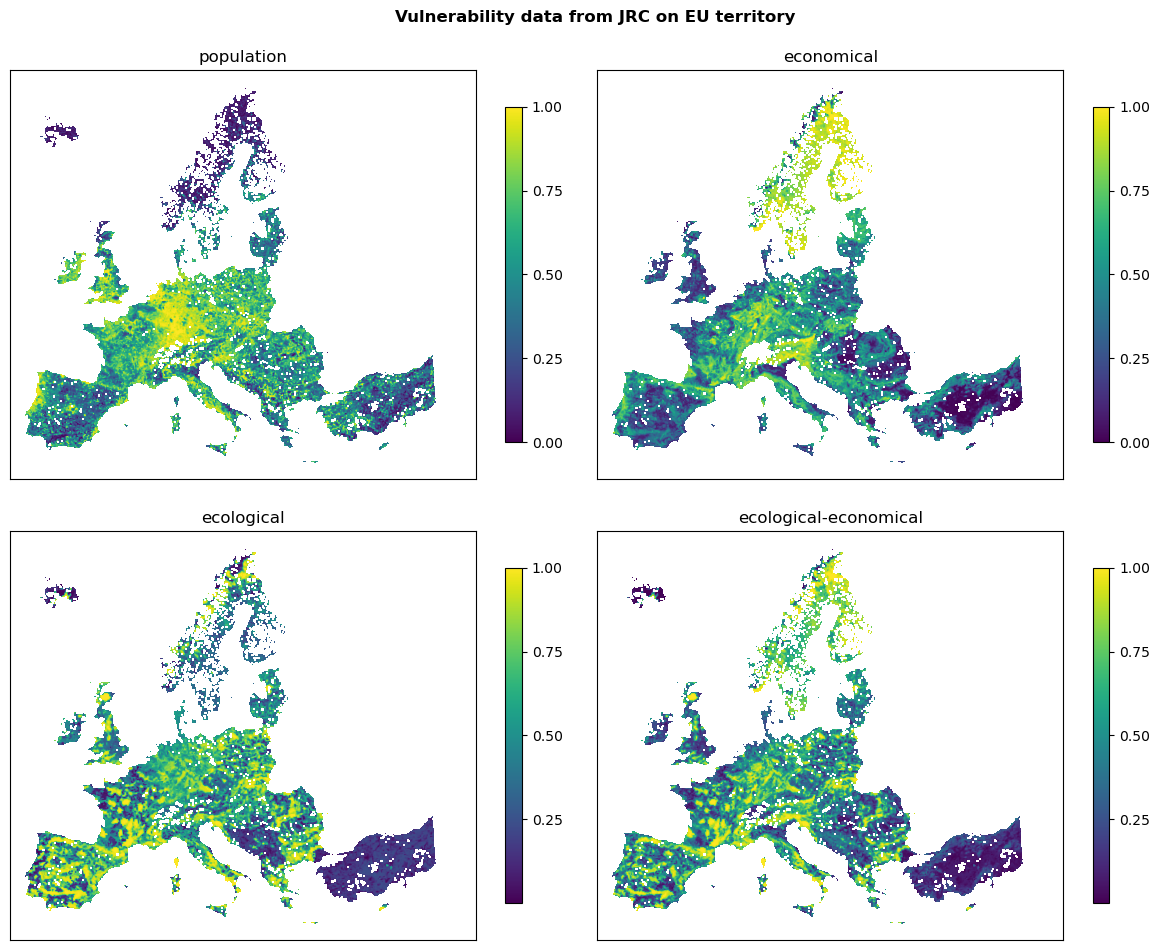
Clip and resample#
In the following, we are clipping the Vulnerability Data to the area of interest (Catalonia) based on the DEM raster and save it in a folder. We are going to use DEM as referenece to clip and align the data (rasters) with its CRS, resolution, and extent.
# Resample data with bilinear method to have a better visualization
resampleAlg = 'bilinear' # other options: 'near', 'bilinear'
# Collect names of clipped vulnerability data files
vul_files_clip = {}
for name, path in vul_files_full.items():
# Clip the data to the extent of the hazard data
src = gdal.Open(path)
clip = gdal.Open(dem_path_clip)
clip_gt = clip.GetGeoTransform()
clip_extent = (clip_gt[0], clip_gt[3] + clip_gt[5] * clip.RasterYSize,
clip_gt[0] + clip_gt[1] * clip.RasterXSize, clip_gt[3])
# Resmaple and save the data
out_gt = src.GetGeoTransform()
out_prj = src.GetProjection()
vul_files_clip[name] = vul_path / path.name
dst = gdal.Warp(vul_files_clip[name], src, format='GTiff',
outputBounds=clip_extent, xRes=100, yRes=100,
dstSRS=out_prj, dstNodata=-9999, resampleAlg=resampleAlg,
creationOptions=["COMPRESS=LZW", "PREDICTOR=2", "ZLEVEL=3", "BLOCKXSIZE=512", "BLOCKYSIZE=512"])
print(vul_files_clip[name])
data_Catalonia/vulnerability/var-vuln-pop_unit-dimensionless.tiff
data_Catalonia/vulnerability/var-vuln-econ_unit-dimensionless.tiff
data_Catalonia/vulnerability/var-vuln-ecol_unit-dimensionless.tiff
data_Catalonia/vulnerability/var-vuln-ecol-econ_unit-dimensionless.tiff
Skip the combined ecological-economical vulnerability for now
del vul_files_clip["ecological-economical"]
Visualizing the clipped data#
fig, ax = plt.subplots(1, 3, figsize=(12, 4))
fig.suptitle(f'Vulnerability data from JRC for {areaname}', fontweight='bold')
for ax_, (name, path) in zip(ax.flatten(), vul_files_clip.items()):
with rasterio.open(path) as src:
rasterio.plot.show(src, ax=ax_, cmap='viridis')
fig.colorbar(ax=ax_, shrink=0.5, ticks=[0, .25, .5, .75, 1], mappable=ax_.images[0])
ax_.set_title(name)
ax_.set_xticks([])
ax_.set_yticks([])
plt.tight_layout()
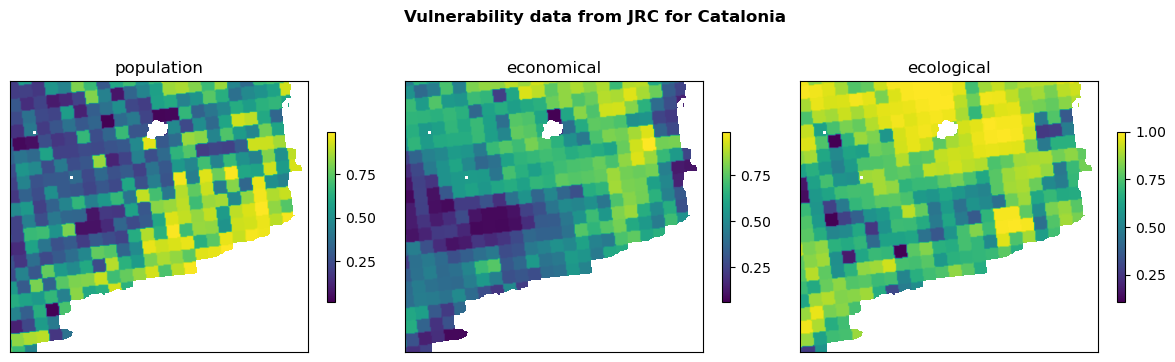
Categorized Vulnerability#
Categorize vulnerability into 3 classes (low, medium, high) based on either
quantiles or
thresholds.
def categorize_with_quantiles(vul_arr):
"""Categorizing based on quantiles: 0 nodata, 1 low, 2 medium, 3 high"""
# Calculate quantiles
q1, q2, q3 = np.nanquantile(vul_arr, [.25, 0.5, 0.75])
# Categorize vulnerability values using fancy indexing
vul_arr_cat = np.full_like(vul_arr, fill_value=np.nan)
vul_arr_cat[vul_arr < q1] = 1
vul_arr_cat[(vul_arr >= q1) & (vul_arr <= q3)] = 2
vul_arr_cat[vul_arr > q3] = 3
return vul_arr_cat
def categorize_with_thresholds(vul_arr):
"""Categorizing based on thresholds >>> 0_30, 31_60, 61_100"""
# Categorize vulnerability values using fancy indexing
vul_arr_cat = np.full_like(vul_arr, fill_value=np.nan)
vul_arr_cat[vul_arr < 0.30] = 1
vul_arr_cat[(vul_arr >= 0.30) & (vul_arr <= 60)] = 2
vul_arr_cat[vul_arr > 0.60] = 3
return vul_arr_cat
Choose the method:
categorize = categorize_with_thresholds
Apply the categorization and visualize
dict_arr_vul_cat = {} # categorized vulnerability data arrays
fig, ax = plt.subplots(1, 3, figsize=(12, 4))
fig.suptitle(f'Categorized Vulnerability data from JRC for {areaname} region', fontweight='bold')
for ax_, (name, path) in zip(ax.flatten(), vul_files_clip.items()):
# Load and process the vulnerability data
with rasterio.open(path) as f:
vul_arr = f.read(1)
vul_arr = np.where(vul_arr > 0, vul_arr, np.nan)
vul_arr = categorize(vul_arr)
# Visualize the categorized vulnerability data
img = ax_.imshow(vul_arr, cmap="viridis")
fig.colorbar(img, ax=ax_, shrink=.5, ticks=[1, 2, 3])
ax_.set_title(f'{name} 3 class categories')
ax_.set_xticks([])
ax_.set_yticks([])
# Collect categorized arrays for later use
dict_arr_vul_cat[name] = vul_arr
plt.tight_layout()
print(dict_arr_vul_cat.keys())
print(np.unique(vul_arr))
dict_keys(['population', 'economical', 'ecological'])
[ 1. 2. 3. nan]
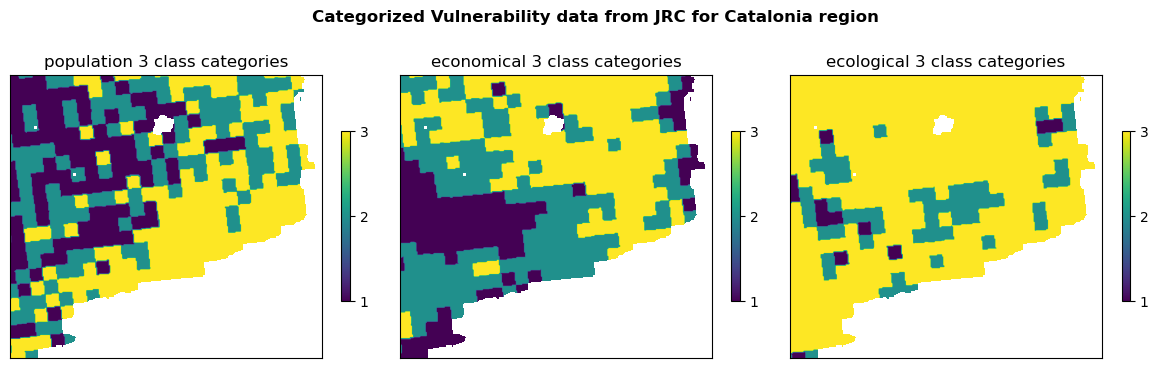
Exposure#
Load elements at risk data#
exp_data_vector = { element: gpd.read_file(path) for element, path in exp_files.items() }
# Area of interest for geographical context
region_borders = gpd.read_file(bounds_path_area)
Visualize vector layers#
fig, ax = plt.subplots(2, 4, figsize=(12, 6))
fig.suptitle(f"Exposure data for {areaname}", fontweight="bold")
for ax_, (name, exp_vector) in zip(ax.flatten(), exp_data_vector.items()):
exp_vector.plot(ax=ax_, color="#1A74B5", label=name, markersize=2)
region_borders.plot(ax=ax_, facecolor='none', edgecolor='black')
ax_.set_title(name)
ax_.set_xticks([])
ax_.set_yticks([])
plt.tight_layout()
ax[1,3].remove()
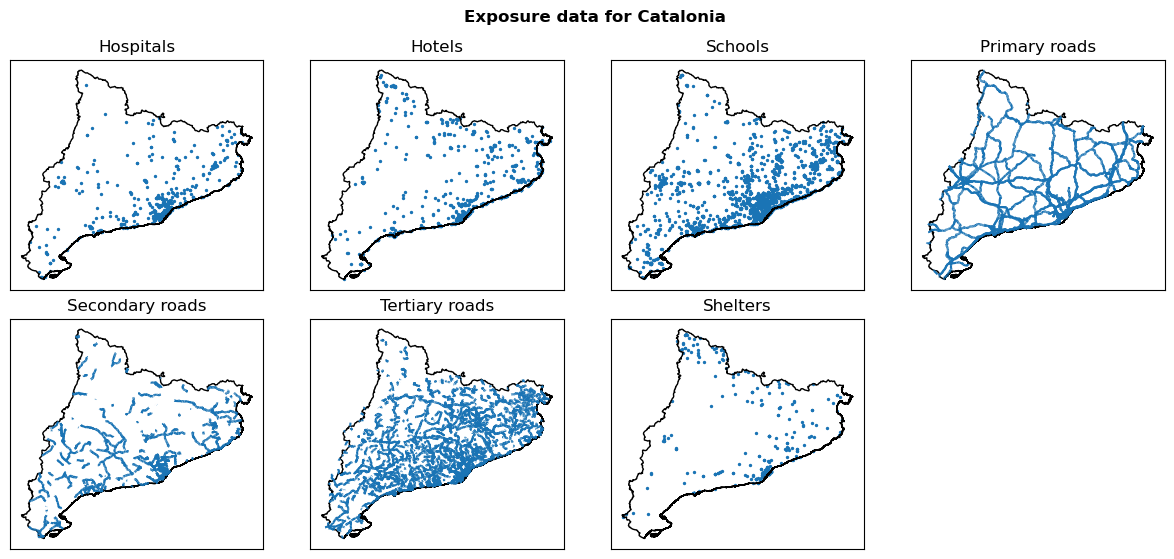
Rasterize vector layers#
exp_data_raster = {
name: rasterize_numerical_feature(exp_vector, dem_path_clip)
for name, exp_vector in exp_data_vector.items()
}
Shape of the reference raster: (2554, 2810)
Transform of the reference raster: | 100.00, 0.00, 3488731.36|
| 0.00,-100.00, 2241986.65|
| 0.00, 0.00, 1.00|
Features.rasterize is launched...
Features.rasterize is done...
Shape of the reference raster: (2554, 2810)
Transform of the reference raster: | 100.00, 0.00, 3488731.36|
| 0.00,-100.00, 2241986.65|
| 0.00, 0.00, 1.00|
Features.rasterize is launched...
Features.rasterize is done...
Shape of the reference raster: (2554, 2810)
Transform of the reference raster: | 100.00, 0.00, 3488731.36|
| 0.00,-100.00, 2241986.65|
| 0.00, 0.00, 1.00|
Features.rasterize is launched...
Features.rasterize is done...
Shape of the reference raster: (2554, 2810)
Transform of the reference raster: | 100.00, 0.00, 3488731.36|
| 0.00,-100.00, 2241986.65|
| 0.00, 0.00, 1.00|
Features.rasterize is launched...
Features.rasterize is done...
Shape of the reference raster: (2554, 2810)
Transform of the reference raster: | 100.00, 0.00, 3488731.36|
| 0.00,-100.00, 2241986.65|
| 0.00, 0.00, 1.00|
Features.rasterize is launched...
Features.rasterize is done...
Shape of the reference raster: (2554, 2810)
Transform of the reference raster: | 100.00, 0.00, 3488731.36|
| 0.00,-100.00, 2241986.65|
| 0.00, 0.00, 1.00|
Features.rasterize is launched...
Features.rasterize is done...
Shape of the reference raster: (2554, 2810)
Transform of the reference raster: | 100.00, 0.00, 3488731.36|
| 0.00,-100.00, 2241986.65|
| 0.00, 0.00, 1.00|
Features.rasterize is launched...
Features.rasterize is done...
Visualize raster layers#
fig, ax = plt.subplots(2, 4, figsize=(12, 6))
fig.suptitle(f"Rasterized exposure data for {areaname}", fontweight="bold")
for ax_, (name, exp_arr) in zip(ax.flatten(), exp_data_raster.items()):
ax_.imshow(exp_arr, cmap="binary", vmax=0.2)
ax_.set_title(name)
ax_.set_xticks([])
ax_.set_yticks([])
ax_.title.set_text(name)
plt.tight_layout()
ax[1,3].remove()
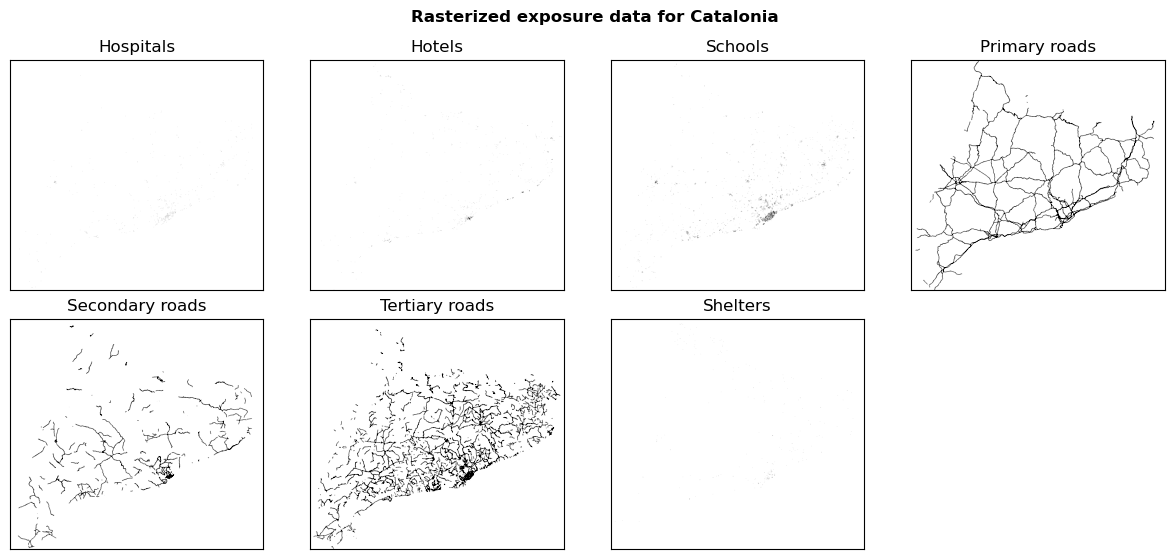
Saving rasterized exposure data#
Run the following cell if saving the exposure data (rasters) is needed.
for name, exp_arr in exp_data_raster.items():
_name = name.replace(" ", "_").lower()
save_raster_as(exp_arr, exp_path / f"{_name}_rasterized.tif", dem_path_clip, dtype='int32', count=1)
Methodologies to calculate risk#
Risk = Hazard × Vulnerabilty (categorized)
Risk = Hazard × Exposure (categorized roads) with assigning a matrix of damage
Risk matrix:
# ---- Hazard ----
# 1 2 3 4 5 6
# ----------------
risk_matrix = np.array([[1, 1, 1, 2, 3, 4], # 1 | Damage/
[1, 1, 2, 3, 4, 4], # 2 | vulnerability
[1, 2, 3, 4, 4, 4]]) # 3 | level
Contingency table that is going to be used to define Risk Maps:
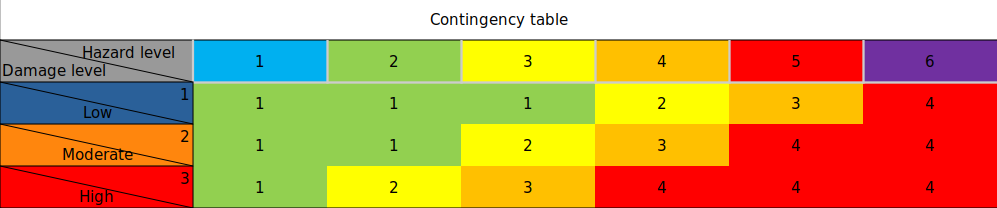 ,
, 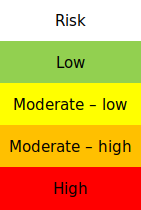
Load hazard data#
Import raster layers from the Hazard assessment workflow.
Choose a historical period as in the Hazard assessment:
hist_period = "199110"
hist_config_id = f"HIST_{hist_period}"
hist_period_print = hist_period[:-2] + "-" + hist_period[-2:]
hazard_path_hist = hazard_path / f"hazard_{hist_config_id}.tif"
assert hazard_path_hist.is_file(), "Historical hazard data not found, please run the Hazard workflow first"
with rasterio.open(hazard_path_hist) as src:
hazard_arr_hist = src.read(1)
Choose a future scenario, period and climate model as in the Hazard assessment.
Tip
You can return to this point of the workflow and rerun the following cells for different combinations of RCP scenario, time period and climate model to explore the risk in different futures.
future_scenario = "RCP45"
future_period = "202140"
climate_model = "CLMcom_CCLM"
future_config_id = f"{future_scenario}_{climate_model}_{future_period}"
future_period_print = future_period[:-2] + "-" + future_period[-2:]
hazard_path_future = hazard_path / f"hazard_{future_config_id}.tif"
assert hazard_path_future.is_file(), "Future hazard data not found, please run the Hazard workflow first"
with rasterio.open(hazard_path_future) as src:
hazard_arr_future = src.read(1)
Risk method 1: Hazard × Vulnerabilty (categorized)#
Risk under consideration of population vulnerability and hazard.
Calculate risk#
risk1_hist = {
name: contigency_matrix_on_array(vul_arr, hazard_arr_hist, risk_matrix, np.nan, 0)
for name, vul_arr in dict_arr_vul_cat.items()
}
risk1_future = {
name: contigency_matrix_on_array(vul_arr, hazard_arr_future, risk_matrix, np.nan, 0)
for name, vul_arr in dict_arr_vul_cat.items()
}
Visualization of risk maps#
Reference raster for plotting:
with rasterio.open(dem_path_clip) as src:
ref = src.read(1)
fig, ax = plt.subplots(3, 2, figsize=(10, 12))
fig.suptitle(f"Risk for {areaname}", fontweight="bold")
classes_colors = ['green', 'yellow', 'orange', 'red']
classes_names = ['Low', 'Moderate-low', 'Moderate-high', 'High']
risk_plot_kwargs = {
"shrink_legend": 0.5,
"array_classes": [0, 1.1, 2.1, 3.1, 4.1],
"classes_colors": classes_colors,
"classes_names": classes_names
}
for ax_, (name, risk_arr) in zip(ax[:,0], risk1_hist.items()):
title = f"{name} risk {hist_period_print}"
plot_raster_V2(risk_arr, ref, add_to_ax=(fig, ax_), title=title, **risk_plot_kwargs)
for ax_, (name, risk_arr) in zip(ax[:,1], risk1_future.items()):
title = f"{name} risk {future_period_print}\n{future_scenario} ({climate_model})"
plot_raster_V2(risk_arr, ref, add_to_ax=(fig, ax_), title=title, **risk_plot_kwargs)
fig.tight_layout()
fig.savefig(maps_path / f"risk1_{hist_config_id}_{future_config_id}.png", dpi=150)
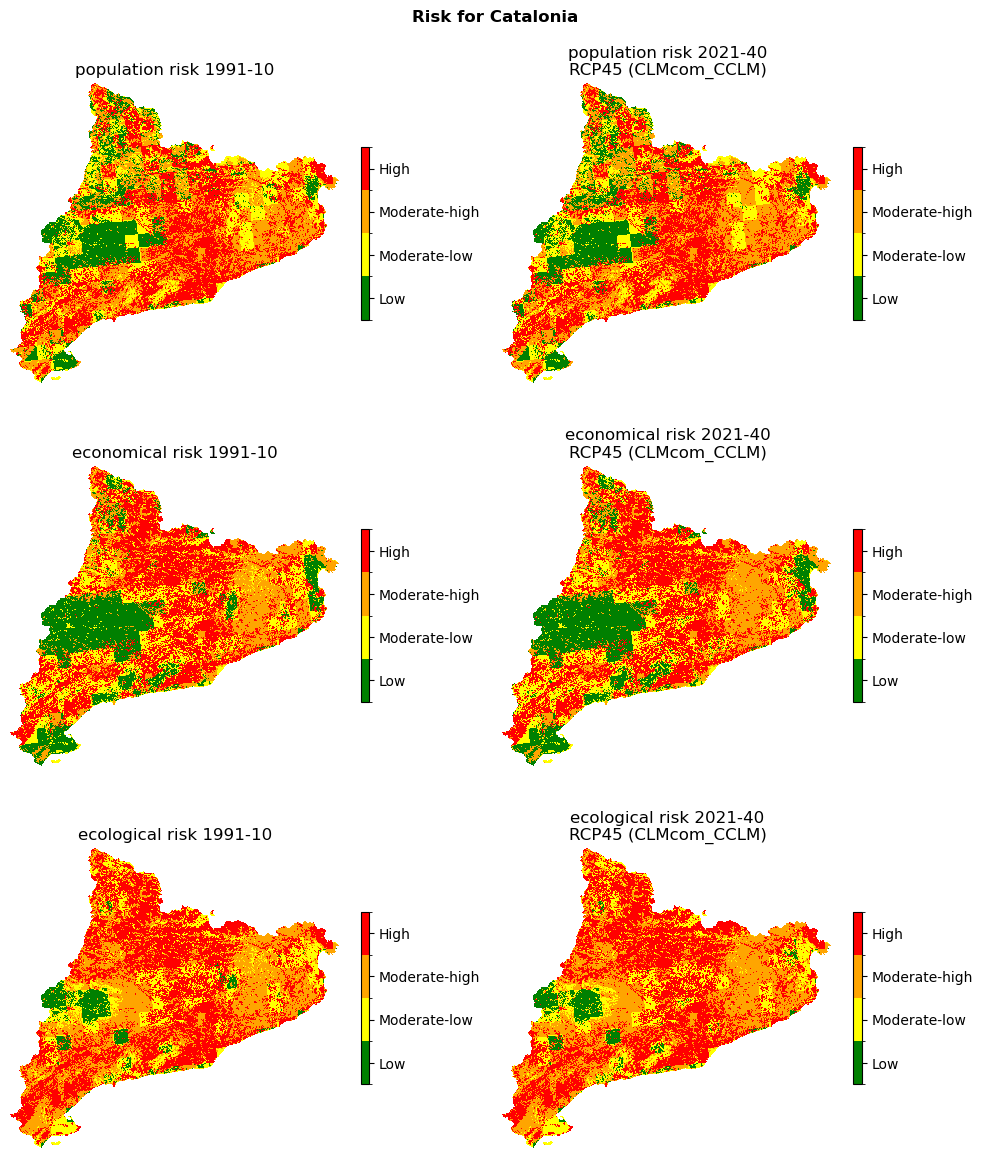
Save the risk maps as rasters:
# Historical risk
for name, risk_arr in risk1_hist.items():
filename = risk_path / f"risk1_{name}_{hist_config_id}.tif"
save_raster_as(np.where(ref == -9999, np.NaN, risk_arr), filename, dem_path_clip, novalue=np.nan)
# Future risk
for name, risk_arr in risk1_future.items():
filename = risk_path / f"risk1_{name}_{future_config_id}.tif"
save_raster_as(np.where(ref == -9999, np.NaN, risk_arr), filename, dem_path_clip, novalue=np.nan)
Risk at municipality level using NUTS#
Get the NUTS level of the area of interest from the shapefile:
# Alpha-2 code of the country of area of interest
CNTR_CODE= 'ES'
# Read the shapefile
nuts_eu = gpd.read_file(nuts_path)
# Plot the NUTS level of the area of interest
nuts_eu[nuts_eu['CNTR_CODE'] == CNTR_CODE].plot(alpha=0.5, edgecolor='black')
<Axes: >
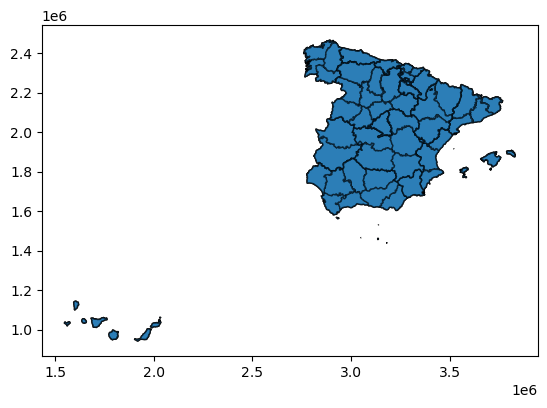
Extract for the region of interest
# Example: Catalonia
NUTS_ID = ['ES511', 'ES512', 'ES513', 'ES514']
region_nuts3 = nuts_eu[nuts_eu['NUTS_ID'].isin(NUTS_ID)]
Aggregate at NUTS3 level#
Function to calculate zonal statistics:
fig, ax = plt.subplots(3, 2, figsize=(10, 12))
risk_plot_kwargs = {
"vmin": 0.1,
"vmax": 4.1,
"cmap": colors.ListedColormap(classes_colors)
}
# Historical
for ax_, (name, risk_arr) in zip(ax[:,0], risk1_hist.items()):
ax_.set_title(f"{name} risk {hist_period_print}")
gdf = zonal_statistics(region_nuts3, risk_arr, dem_path_clip, name_col='Risk', mode='most_frequent')
gdf.plot(ax=ax_, column='Risk', **risk_plot_kwargs)
region_nuts3.plot(ax=ax_, facecolor="none", edgecolor="black")
# Future
for ax_, (name, risk_arr) in zip(ax[:,1], risk1_future.items()):
ax_.set_title(f"{name} risk {future_period_print}\n{future_scenario} ({climate_model})")
gdf = zonal_statistics(region_nuts3, risk_arr, dem_path_clip, name_col='Risk', mode='most_frequent')
gdf.plot(ax=ax_, column='Risk', **risk_plot_kwargs)
region_nuts3.plot(ax=ax_, facecolor="none", edgecolor="black")
for ax_ in ax.flatten():
ax_.set_xticks([])
ax_.set_yticks([])
ax_.legend(
handles=[Patch(color=color) for color in classes_colors],
labels=classes_names,
loc="lower right"
)
fig.tight_layout()
fig.savefig(maps_path / f"risk1_NUTS3_{hist_config_id}_{future_config_id}.png", dpi=150)
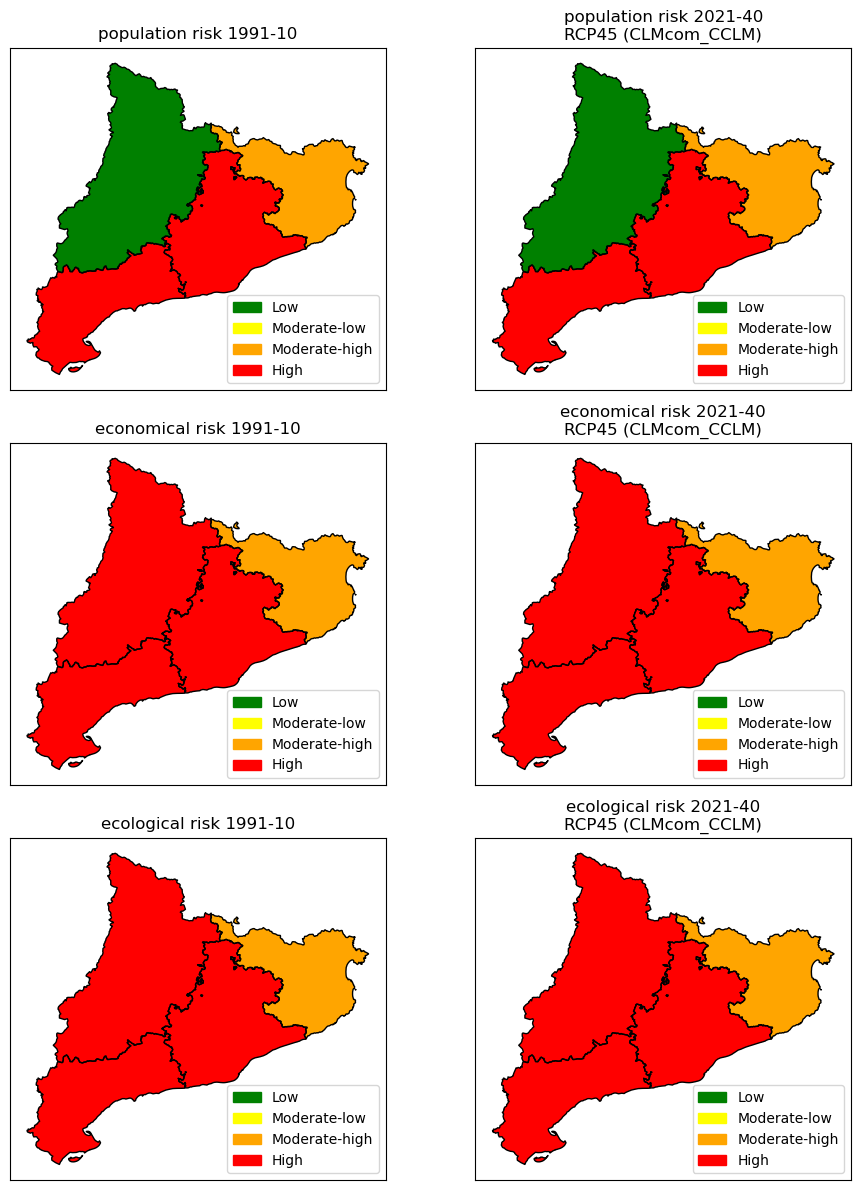
Risk Method 2: Hazard × Exposure (roads)#
Creating a classed raster of roads#
Each road class has a level of vulnerability:
Primary: low, 1
Secondary: moderate, 2
Tertiary: high, 3
# Buffer the roads
buffered_primary_roads = buffer(exp_data_raster['Primary roads'], pixel_radius=2)
buffered_secondary_roads = buffer(exp_data_raster['Secondary roads'], pixel_radius=2)
buffered_tertiary_roads = buffer(exp_data_raster['Tertiary roads'], pixel_radius=2)
roads_vul_arr = np.zeros_like(buffered_primary_roads, dtype=np.float32)
roads_vul_arr[buffered_primary_roads == 1] = 1
roads_vul_arr[buffered_secondary_roads == 1] = 2
roads_vul_arr[buffered_tertiary_roads == 1] = 3
roads_vul_arr[ref == -9999] = np.NaN
fig, ax = plt.subplots(1, 1, figsize=(10, 8))
ax.set_title("Vulnerability level of roads")
cmap = ListedColormap(["black", 'green', 'yellow', 'red'])
ax.imshow(roads_vul_arr, cmap=cmap, vmin=0, vmax=3)
ax.legend(
handles=[Patch(color=cmap(i)) for i in [1, 2, 3]],
labels=["low", "moderate", "high"],
loc="lower right"
)
fig.tight_layout()
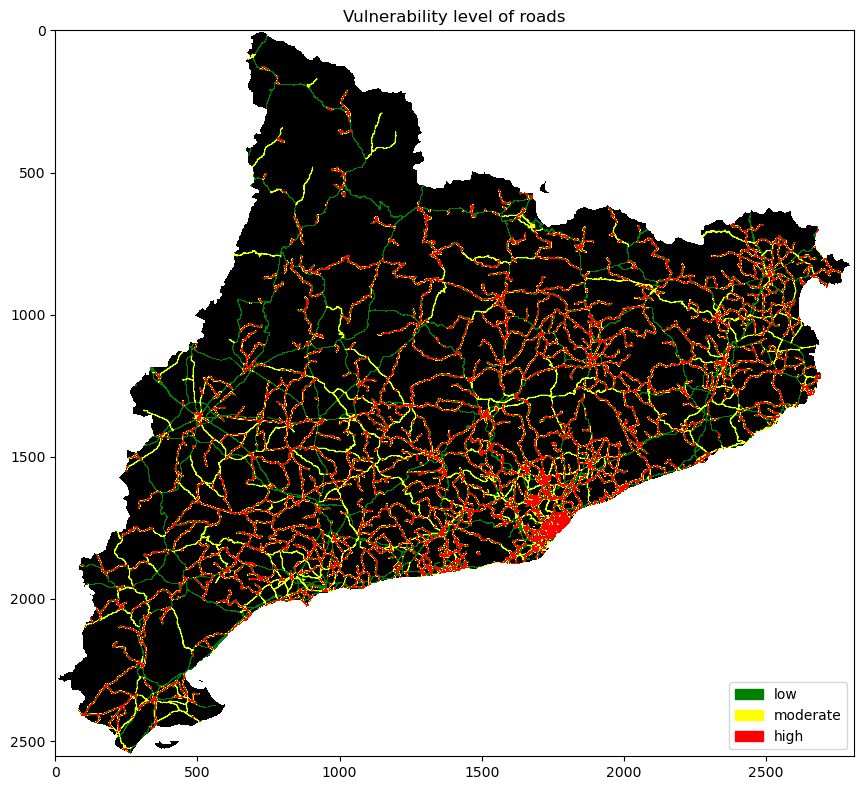
Calculate risk in roads#
risk2_roads_hist = contigency_matrix_on_array(roads_vul_arr, hazard_arr_hist, risk_matrix, 0, 0)
risk2_roads_future = contigency_matrix_on_array(roads_vul_arr, hazard_arr_future, risk_matrix, 0, 0)
Visualization of risk maps#
fig, ax = plt.subplots(1, 2, figsize=(12, 6))
risk_plot_kwargs = {
"shrink_legend": 0.25,
"array_classes": [0, 1.1, 2.1, 3.1, 4.1],
"classes_colors": ['green', 'yellow', 'orange', 'red'],
"classes_names": ['Low', 'Medium', 'High', 'Very High']
}
ref_r = np.where(roads_vul_arr == 0, -9999, ref)
plot_raster_V2(risk2_roads_hist, ref_r, add_to_ax=(fig, ax[0]), **risk_plot_kwargs,
title=f"Risk in roads {hist_period_print}")
plot_raster_V2(risk2_roads_future, ref_r, add_to_ax=(fig, ax[1]), **risk_plot_kwargs,
title=f"Risk in roads {future_period_print}\n{future_scenario} ({climate_model})")
fig.tight_layout()
fig.savefig(maps_path / f"risk2_roads_{hist_config_id}_{future_config_id}.png", dpi=150)
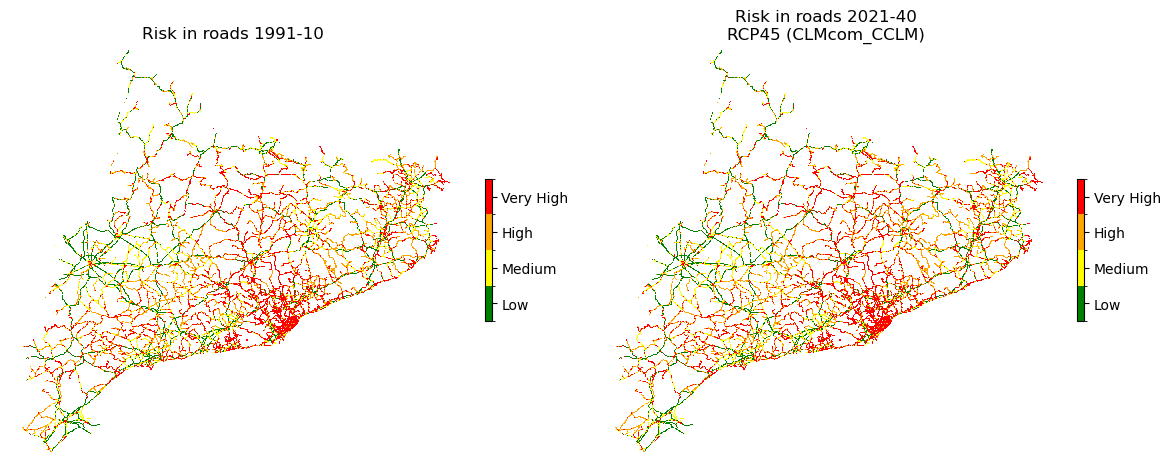
Save the risk maps as rasters:
# Historical risk
filename = risk_path / f"risk2_roads_{hist_config_id}.tif"
save_raster_as(np.where(ref_r == -9999, np.NaN, risk2_roads_hist), filename, dem_path_clip, novalue=np.nan)
# Future risk
filename = risk_path / f"risk2_roads_{future_config_id}.tif"
save_raster_as(np.where(ref_r == -9999, np.NaN, risk2_roads_future), filename, dem_path_clip, novalue=np.nan)
Conclusion#
In this Notebook, for a given area where hazard (for several projected times), exposures and vulnerability were already present,risk has been evaluated following simple rules, and adopting different strategies. The proposed framework can be applied to any study area given that hazard (by the means of the previous Notebook) is available.
Contributors#
Andrea Trucchia (Andrea.trucchia@cimafoundation.org)
Farzad Ghasemiazma (Farzad.ghasemiazma@cimafoundation.org)
Giorgio Meschi (Giorgio.meschi@cimafoundation.org)