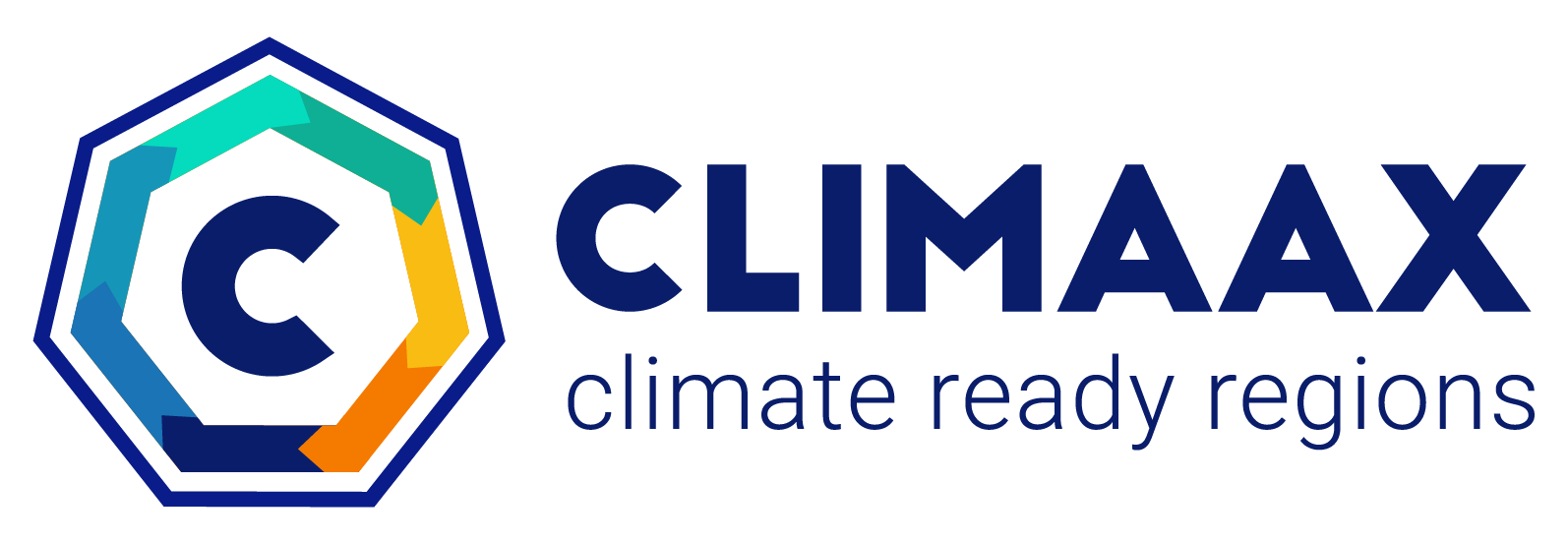Frequently asked questions#
Can’t find what you are looking for?
Ask your question in our Handbook forum on GitHub!
Framework#
Do I have to use the workflows from the Handbook to follow the CLIMAAX Framework for CRA?
No, feel free to use other tools to support your risk analysis.
Risk workflows#
 Can I use the maps for the future hazard of the river floods workflow to assess damages?
Can I use the maps for the future hazard of the river floods workflow to assess damages?
Technically, yes. However, the data resolution is too coarse for us to give a recommendation to use them in the damage assessment.
We instead suggest to consider damage estimation approaches based on the high-resolution historical data, e.g., by considering scenarios like “what if the 20 year return period today becomes the 10 year return period tomorrow?”. The likelihood of such scenarios can then be evaluated based on the coarser-resolution future data.
 When multiple rivers flow through my area of interest should I consider them together or separately in the river flooding workflow?
When multiple rivers flow through my area of interest should I consider them together or separately in the river flooding workflow?
In the workflow and the flood maps used as input to the workflow they are considered together. However, for a more detailed analysis it could indeed be interesting to look at each river’s catchment separately.
This can be implemented, e.g., by clipping the area of interest based on the shape of the catchment (CLIMAAX/FLOODS#8).
 How does the extreme precipitation workflow account for exposure and vulnerability?
How does the extreme precipitation workflow account for exposure and vulnerability?
The exposure and vulnerability factors in this workflow are accounted for through the definition of the critical thresholds based on the concept of risk tolerance. The critical thresholds should be selected based on their impact, using past events as guidance. See the provided guide for more information on how damage to infrastructure and other factors can be taken into account.
The Catalonia example, step 6.4, additionally shows how to overlay exposure and vulnerability as is more commonly done in other workflows of the Handbook.
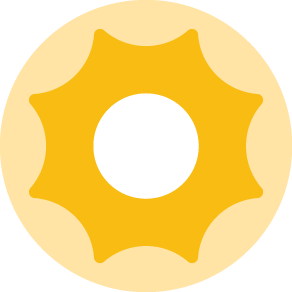 Is it possible to choose a regional subdivision other than NUTS3 for the relative drought workflow?
Is it possible to choose a regional subdivision other than NUTS3 for the relative drought workflow?
Yes, as long as there is a sufficient number of regions and data of matching granularity is available. Multiple regions are required to obtain a stable normalisation of the vulnerability and exposure data and comparative analysis.
The example dataset provided with the workflow compares NUTS3 regions within a country. The publication whose methodology the workflow implements, uses a different set of administrative regions and compares these globally.
 How should I best choose the digital elevation model (DEM) required by the Wildfire (ML approach) workflow?
How should I best choose the digital elevation model (DEM) required by the Wildfire (ML approach) workflow?
The reference DEM is important in the workflow as it defines the reference grid to interpolate all other input data to. We recommend to choose data with a resolution between 500 and 50 m for best results. Increasing the resolution further will lead to diminishing returns for the workflow’s output, also because the preconfigured climate datasets with 1 km resolution limit further improvements.
Hazard, exposure and vulnerability data#
Can I replace the LUISA landcover data with another land use dataset?
Yes. However, the workflows may have to be adapted to the substituted land use classification.
E.g., when mapping monetary value to land use classes and computing damages based on a vulnerability curve you may have to edit/remove/add entries in the tables for values and damages to match the classes of the substituted dataset.
How can I customize the estimation of damages in the risk assessment?
A damage estimation for a flood or windstorm is created by multiplying how much can possibly be damaged by a percentage of what is actually damaged based on the severity of the hazard. Fig. 37 shows the possible approaches to adapting general data to fit the local or regional situation:

Fig. 37 Standard damage estimations and damage curves from literature are adjusted to the local context using local knowledge. The two final products are a table with custom maximum damage per land use and a set of damage curves for the various land uses in the region.#
Adapt the maximum damage estimation for your region (see Maximum damage estimation)
Adapt the vulnerability curves for your region (see Vulnerability curves)
Improve the land use information with local knowledge
We recommend to start by updating the provided damage estimation spreadsheet template with local values. As a first step, adjust the GDP/capita (see the note on currency units).
How do I work with population data when a high-density city dominates the surrounding low-density areas?
We recommend to control the scaling of outputs to receive meaningful results. E.g., this could mean manually setting the bins for risk categories when using a risk index method such that information from less densely populated regions are retained. You can further consider creating separate outputs for low- and high-density regions.
A logarithmic scaling of results during visualization can also help to retain information across multiple orders of magnitude. However, care must be taken when interpreting logarithmic data since the quantitative relationship between a linear increase in darkness/intensity along a colorbar and the values represented by those colors is not proportional anymore.
Data processing and visualisation#
How can I import results from a workflow into other software (e.g., GIS) for further processing?
Many of our workflows are configured to present their results not just as plots in the Jupyter notebooks, but also to write them to disk in a georeferenced format for further processing. This is usually a NetCDF file with latitude-longitude coordinates or a GeoTIFF file with an attached coordinate reference system.
If a workflow result is not currently exported by a workflow, we recommend to use the xarray and rioxarray packages to export georeferenced information.
How can I load my own data file for use in a workflow?
Here are some recommended Python packages for loading different file formats:
File type |
Common extensions |
Recommended package |
|---|---|---|
GeoTIFF |
|
|
NetCDF |
|
|
CSV |
|
|
Excel Workbook |
|
|
Geojson |
|
|
Shapefile |
|
See also: Resources » Software » Python.
How can I reproject a dataset from one coordinate reference system (CRS) to another?
Use the rio.reproject() method provided by rioxarray for all xarray data arrays and datasets. E.g.:
ds = xr.open_dataset(...)
ds.rio.reproject("EPSG:4326")
The dataset that is reprojected must have its CRS configured. You can check the CRS of a dataset with
ds.rio.crs
To configure the CRS manually, use rio.write_crs() and make sure the spatial dimensions are set up properly, e.g., by naming the appropriate coordinates x and y or with rio.set_spatial_dims().
Note that additional parameters such as the output resolution and resampling method can be specified when reprojecting with rioxarray. The reproject_match method easily matches the CRS of another dataset.
Software issues#
How do I fix a validation error when downloading files with Pooch?
Pooch’s file verification is based on a known hash that relates to the content of the downloaded file. If the known hash doesn’t correspond to the hash computed from the contents of the downloaded file, a validation error is raised.
The contents of the downloaded file may differ from expectations due to errors in the file transfer. Redownloading the file can fix this. If the problem persists, the downloaded file has likely changed on the server it is retrieved from, e.g., because the provider has replaced it with a new version. To disable the validation after downloading, set
Pooch.retrieve(…, known_hash=None, …)
If you encounter an updated dataset, please let us know in a GitHub issue so we can check out the changes in the dataset and update the affected workflow notebooks.
What should I do when a data request to the Copernicus Climate Data Store (CDS) fails or shows warnings?
There can be a variety of causes some of which are critical, while others are only informational.
First, check if the message is an error or a warning. Text on a red background in the notebook output does not necessarily indicate a failure. The code will continue to run in the case of a warning. Warnings are often shown to announce issues with the CDS and for datasets no longer maintained.
To resolve different kinds of errors:
Check if you need to accept a required license. Some datasets require a one-time manual license acceptance on the CDS website before they can be downloaded. Look for a link in the error message and follow it to accept the license.
Ensure that your CDS API token is correctly set in the notebook, with quotation marks around the token value. You can find your token and all ways to configure the cdsapi client in the setup guide.
Your request may be rejected because it contains too much data. This typically happens when requesting long time periods and large spatial regions. If you are asking for NetCDF data and the dataset is orginally stored in GRIB format, an additional size penalty will be applied. Try to split the request, e.g., into multiple time periods to reduce its size.
When requesting CORDEX data, check that the specified model combination exists. Not all GCM-RCM combinations are valid. Use the interactive download form on the CDS website to explore valid combinations.
Check the status of the CDS systems on https://cds.climate.copernicus.eu/live and https://status.ecmwf.int.
Why do I get a “PermissionDenied” error when writing a NetCDF file, and how can I fix it?
This error typically occurs when the file you’re trying to write already exists and is still open in another process. This often happens when running a cell that replaces an existing NetCDF file after previously loading it for inspection or when switching between notebooks that access the same file (e.g., hazard and risk notebooks).
To resolve the issue, you can
Close the file: Check if the file is open in another notebook. If so, call
.close()on the dataset variable that holds the file.Delete the file: Use a file browser (e.g., the one built into JupyterLab) to delete the file. It should then be possible to write the file again.
Restart the kernel: This clears all variables, so be careful that you don’t lose any progress. Interrupting the kernel is not sufficient.
Why do package imports fail in VS Code after installing a CLIMAAX Python environment locally?
Check that VS Code is using the correct environment (kernel) for your notebook. Look in the top-right corner of the notebook interface for the kernel selector. VS Code remembers the last kernel used for each notebook, but when starting a notebook for the first time or after renaming or moving a notebook, you have to set the kernel manually.