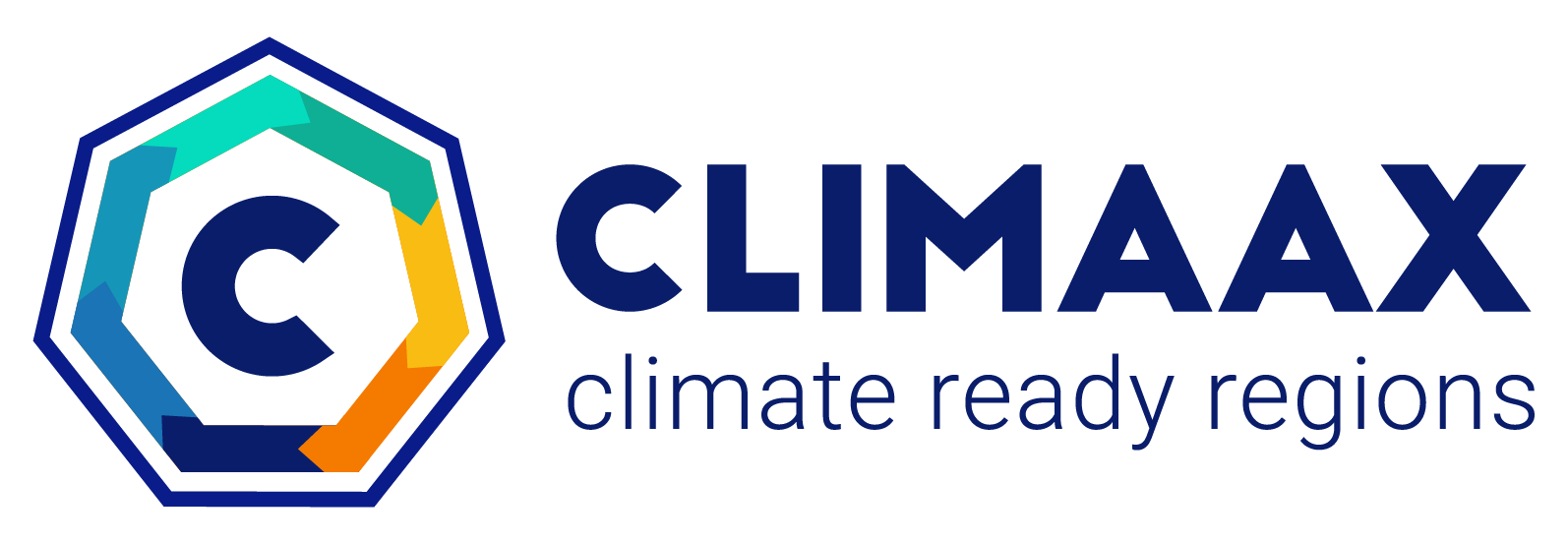JupyterHub information#
Access the CLIMAAX JupyterHub at jupyterhub.ecmwf.int.
Important
If you have multiple compute backend options, choose the ECMWF CLIMAAX - CCI environment.
Access requirements#
The JupyterHub is available to the selected regions of the CLIMAAX Open Calls.
To use the CLIMAAX JupyterHub, you need to:
Create an ECMWF account.
Activate two factor authentication on that account.
Request access permissions for that account with a service desk request. These additional access permissions are not granted automatically and can only be obtained through a service desk request.
Technical support#
Technical assistance for the JupyterHub is provided through the service desk.
See also
Sessions#
The runtime of an individual session is limited to 12 h. Save your work regularly to avoid data loss when a session finishes.
The time at which a session finishes is displayed in the top right corner of the JupyterLab interface (please convert the UTC time to your local time zone).
A session can be shut down manually via the Hub Control Panel (under the File menu in the JupyterLab interface). Logging out will not stop a running session.
Storage#
Each account can use up to 75 GB of persistent storage.
Only data saved in the home directory (
/home/jovyan) is persistent between sessions.Data cannot be shared between accounts.
Important
Data stored on the CLIMAAX JupyterHub is not backed up. Users are responsible for keeping copies of important data that cannot easily be re-obtained in other locations.
Software environment#
The default Python environment of the JupyterHub comes with all packages required to run CLIMAAX workflows and is managed by the CLIMAAX team.
Run conda list or pip list in a terminal to see all installed packages.